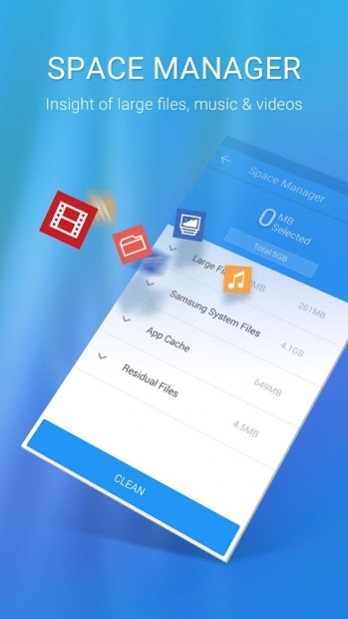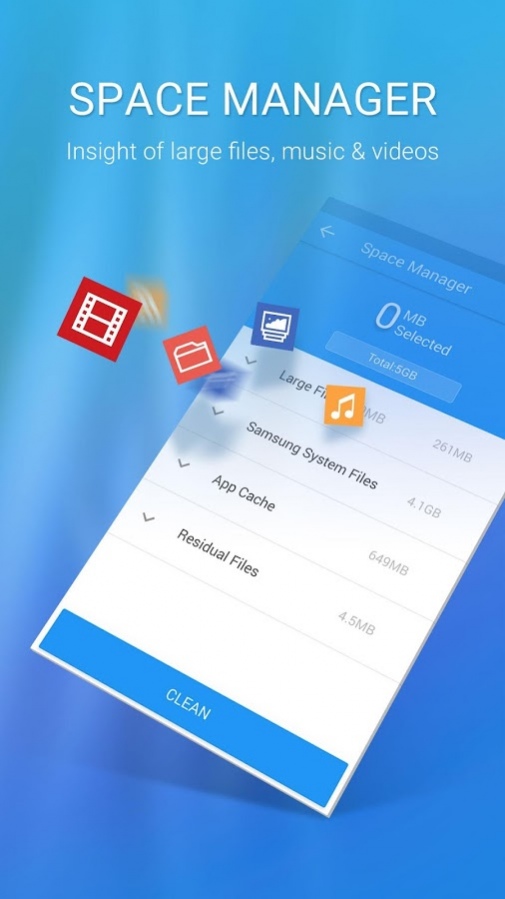Safe Security Lite - Booster, Cleaner, AppLock 1.7.2.3233
Free Version
Publisher Description
❤❤❤ Free junk clean master, virus cleaner, mobile phone booster tool for Android phones with memory less than 1GB❤❤❤
✨Is your android really slow?✨
Do you have to keep restarting and rebooting your android phone or deleting photos and videos, uninstall apps after using several months?
Do you always complain about Android security when browsing the web or download android apps or games especially from unknown source?
And do you worry about privacy leakage and hope to protect your call log, photos and apps?
Download Safe Security Lite now, your phone will perform faster, safer and quicker!
☀️ Safe Security Lite - Free Antivirus ☀️ , the all-in-one Android optimizer, Memory Booster and antivirus app that optimizes your background apps, manages the memory space, cleans junk(cache) files, while keeping your device safe from virus. You can storm clean your phone by using Safe Security Lite.
★Highlights:
⭐️Low Power Consumption – Exclusively designed for phones with memory less than 1GB
⭐️Small Installation Package (7MB) –Light mobile security and cache clean tool
⭐️Antivirus Engine Inside – Trusted by 200 million users
★Safe Security Lite Key Functions:
⭐️Antivirus Engine:
Scan installed apps, memory card content, and new apps automatically. Safe Security Lite’s latest protection technologies against viruses, adware, malware and more.
⭐️Junk File Cleaner:
Delete useless Android system files, large files and app caches for an instant speed boost to your Android performance, while freeing up storage space with a single tap.
⭐️Phone Boost
Optimize memory and speed up phone. Optimize your phone speed by shutting down lurking background apps, free up phone memory. Keep your phone far away from freeze and slowness.
⭐️Game Boost:
Shut down background apps automatically when entering games and enjoy faster gaming experience.
⭐️Privacy & App Lock:
Prevent sensitive data on the device such as Facebook, Instagram, Snapchat and other important and private documents from falling into the wrong hands.
⭐️Real-time protection:
Scan installed apps and local APK files in real time and also monitor each installation process.
Protect your mobile device with Safe Security Lite, a free security app designed to protect your Android phone against the latest virus, malware, system vulnerabilities, and privacy risks. The super cleaner also cleans application caches and junk files from your system, Increases the available storage space on SD card. It’s a must have security defender.
------------------------------------------
Safe Security Lite - Free Antivirus is compatible with most Android phones and systems, including but not limited to all devices from Samsung, Huawei, Sony, LG, Motorola, Lenovo, TCL, HTC and more…
About Safe Security Lite - Booster, Cleaner, AppLock
Safe Security Lite - Booster, Cleaner, AppLock is a free app for Android published in the System Maintenance list of apps, part of System Utilities.
The company that develops Safe Security Lite - Booster, Cleaner, AppLock is mobimagicdevelop. The latest version released by its developer is 1.7.2.3233. This app was rated by 9 users of our site and has an average rating of 2.0.
To install Safe Security Lite - Booster, Cleaner, AppLock on your Android device, just click the green Continue To App button above to start the installation process. The app is listed on our website since 2020-03-31 and was downloaded 322 times. We have already checked if the download link is safe, however for your own protection we recommend that you scan the downloaded app with your antivirus. Your antivirus may detect the Safe Security Lite - Booster, Cleaner, AppLock as malware as malware if the download link to com.qihoo.security.lite is broken.
How to install Safe Security Lite - Booster, Cleaner, AppLock on your Android device:
- Click on the Continue To App button on our website. This will redirect you to Google Play.
- Once the Safe Security Lite - Booster, Cleaner, AppLock is shown in the Google Play listing of your Android device, you can start its download and installation. Tap on the Install button located below the search bar and to the right of the app icon.
- A pop-up window with the permissions required by Safe Security Lite - Booster, Cleaner, AppLock will be shown. Click on Accept to continue the process.
- Safe Security Lite - Booster, Cleaner, AppLock will be downloaded onto your device, displaying a progress. Once the download completes, the installation will start and you'll get a notification after the installation is finished.